BRIZY TEXT EDITOR
To use the Brizy Text tool, simply click on the text you want to edit and the available tools will appear. You can then customize the text by changing the font, size, color, alignment, and other formatting options. Additionally, you can add links, bullet points, and numbered lists to your text. The Brizy Text tool also allows you to add images and videos directly into your text, making it easy to create engaging and visually appealing content. With the Brizy Text tool, you have the flexibility to create and customize text to fit your design needs.
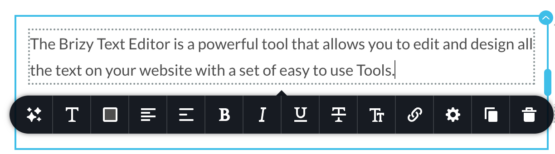
From left-right: ai editor, text tool, colour, align, bullets, bold, italic, underline, strike-out, case, link, settings, clone and trash.
AI Editor
The new ai text editor helps you write the perfect content for your website and includes 6 amazing tools.
Writer: Just tell the AI editor what you would like to write about, and let it do its magic. Be sure to review and edit the text to match your services. The AI editor can help you generate content quickly and efficiently, but it's important to ensure that the final output aligns with your brand and messaging.
Extend: The extender tool is designed to take the existing content and expand upon it, adding more details, examples, and explanations to make it more comprehensive and engaging. It helps to fill in any gaps in the information and provide a more thorough and in-depth understanding of the topic. This can be especially useful for essays, articles, or reports that need to meet a certain word count or provide a more thorough analysis of a subject. The extender tool can help to enhance the quality of the content and make it more valuable to the reader.
Just write a rough paragraph and click extend and watch the results.
Shorten: If you are a prolific writer who struggles to articulate your thoughts clearly and concisely when creating titles and descriptions, then this tool is designed specifically for you. Whether you are a blogger, content creator, or professional writer, this tool can help you craft compelling and effective titles and descriptions for your work. Say goodbye to writer's block and hello to polished and impactful content with this invaluable resource. Just write a rough paragraph and click shorten and watch the results.
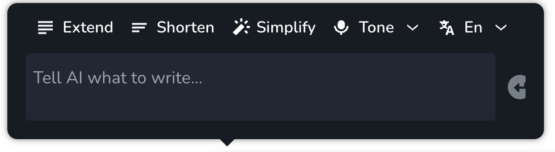
Simplify: The simplify tool is a valuable resource for condensing lengthy and complex text into easily digestible paragraphs that are also optimized for search engine optimization (SEO). This tool can streamline and clarify content, making it more accessible and engaging for readers.
Tone: The tone tool offers a variety of options for rewriting your content, including Professional, Casual, Confident, and Friendly tones. Feel free to experiment with these different tones to find the one that best suits your writing style.
Translation: If you would like to do some text translations on your page, select teh text you wish to translate and choose from the languages available.
Text Tool
The text tool provides you with the capability to manually override the default paragraph text. This means you can customize the text to better suit your needs and preferences.
Choose from a selection of preloaded fonts, or add new google fonts.
Choose from a selection of preset styles under the typography dropdown. This includes your H1, H2, H3... title presets.
Edit or Size and Weight, Line Height and Letter Spacing.
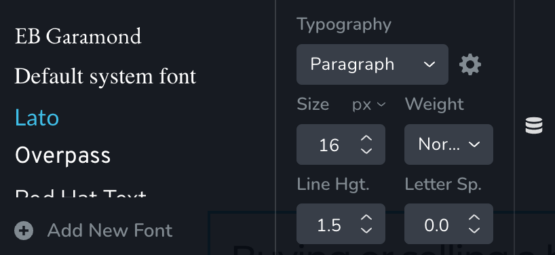
Colour
The colour tool is a versatile feature that allows you to manually adjust the colour of your fonts and shadows. Additionally, it enables you to apply a mask effect to your text, providing a wide range of design possibilities. With this tool, you have full control over the visual appearance of your text, allowing you to create unique and eye-catching designs.


Mask Effect
Justify
Brizy allows you to align your text in various ways, including left, right, centre, or justified (fill) justification. This feature helps to create a clean and professional-looking document by ensuring that the text is aligned consistently throughout.
This is an example of left justification.
This is an example of centre justification.
This is an example of right justification.
Bullets
A bullet point is a symbol used in writing to introduce an item in a list. The symbol is often a centered dot (•), but other symbols and characters can also be used. In Brizy you can choose from a dot or a number.
- Example of dots
- Example of dots
- Example of numbers
- Example of numbers
Underline
Underline lets to display a line under your text.
Strike-out
Strike-out lets to display a line through your text.
Case
Case lets you apply upper or lower case to a whole block of text.
Settings
The settings tab lets to apply space or gap above or below your text, manage the html tags, access advanced styling options and apply effects to your text.
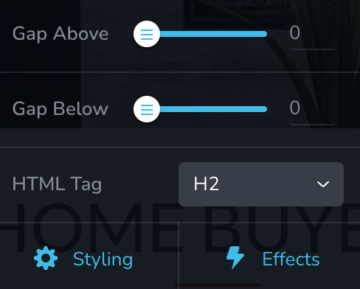

Clone
Clone makes a copy of what is selected. Used for coping blocks of text.
Trash
Click ing the trash can will delete the block of text.

PROFESSIONAL REAL ESTATE WEBSITE SOLUTION WITH CREA DDF LISTINGS.
613-967-2191 | Owned and Operated by curious projects inc.
