TESTIMONIALS
WEBKITS provides a comprehensive selection of testimonial options, including the ability to add them manually or seamlessly integrate with Google Review and 121QA. With these options, you can easily showcase the positive feedback and experiences of your satisfied customers.
"WOW, what amazing service and support!"
John D.
Manually Adding a Testimonial
Adding a Testimonial to your WEBKIT website is super easy.
- Log into the dashboard, and on the left hand column look for the tab called "Testimonials".
- Click Add New Testimonial
- Add the name of the client in the Title field
- Paste your Testimonial into the main content area.
- Click PUBLISH
Manually adding a testimonials to your site allows us to feed them into pages, sliders, listings details, pretty much anywhere in the site.
Google Reviews
If you have google reviews you would like to add to your site, we can integrate them using a third party plugin. By default, the free version will display your reviews in a slider or list, but it will not automatically load in new ones. You will have to either manually click a button once in a while, or pay for the pro version that will automatically load them for you.
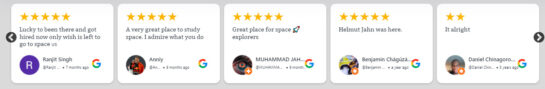
121QA Real Estate Surveys
If you are a user or 121QA we can integrate your reviews into your site, just let us know and we will take care of the rest.
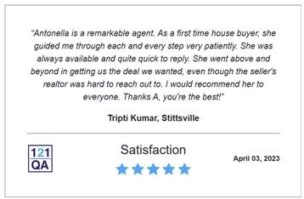

PROFESSIONAL REAL ESTATE WEBSITE SOLUTION WITH CREA DDF LISTINGS.
613-967-2191 | Owned and Operated by curious projects inc.
